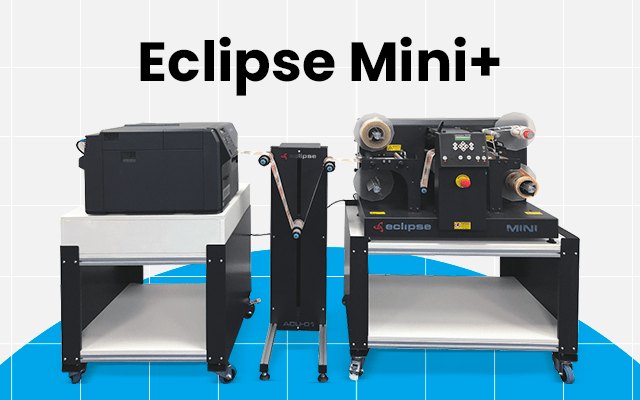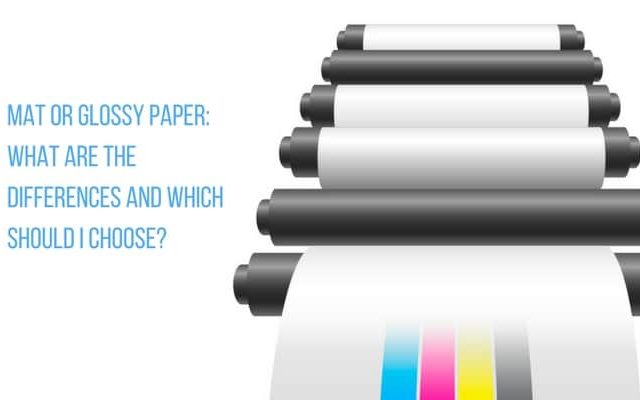Thermal printers (both direct thermal and thermal transfer) are an ideal solution for printing barcode labels. Brands such as Zebra, Datamax O’Neil, Sato and Toshiba TEC design printers are made for printing barcodes in industrial conditions. They’re strong, fast, efficient and can support changing information.
As we all know, barcodes are a key element in the process of identification and traceability. A “no-read” is synonymous with loss of time and money, as it’s a disruption in the global and automated process. A “no-read” therefore requires a separate procedure. It’s important that thermal printers work perfectly so that barcodes are legible. If barcodes are perfect, there should be no “no-reads.”
There may be many grains of sand in the mechanisms that can make your barcodes imperfect. One of the most common problems is…dust!
Dusty labels, ribbons or printers are a potential threat to an impeccable barcode. Dust can come from the environment in which the printer is used, and sometimes, it even comes from rolls or label packages (or cardboard) on which information is to be printed. Drawn by gravity or static electricity developed during printing, dust is often found between the tape and the surface of the label or cardboard at the time of printing, thereby causing defects in the barcode printing.
It therefore transfers onto labels and can create defects on barcodes. These flaws appear as white dots on the printed bars or as dots on the white areas that the scanner will decrypt. Particles and dust, as small as they are, can cause sufficient damage to your barcodes so that they will cause a “no-read.”
To remedy this, regular maintenance and cleaning of your printers are important, as well as storing label rolls in places where dust is limited.
Feel free to contact one of our specialists to service your printing equipment!